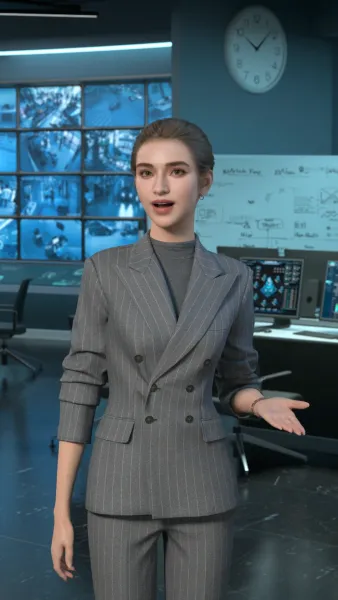Data Backup Guide
 Rendora Studio
Rendora StudioLost files mean lost time. Let’s make sure your data is always safe!
Here’s Polytech’s quick guide to backups!
First, why do backups matter? Well, accidents happen—devices crash, files get deleted by mistake, and cyberattacks are everywhere. Backing up regularly keeps your work safe and helps POLYTECH run without hiccups.
So, how do you back up your data? Start by using approved cloud storage—like OneDrive, Google Drive, or POLYTECH servers. Make sure your important files are saved there, not just on your desktop or local drive.
Next, set up automatic backups. Turn on automatic backups so your files are always up to date—no extra effort needed.
Another option is to use external drives. If I T asks, use encrypted USBs. Just be sure to lock them away when you're done.
Lastly, verify your backups often. Check occasionally to ensure files are accessible and up to date.
Need Help? Contact I T at helpdesk at polytech dot com or use extension 5 5 5 5 for backup support.
Back up today—peace of mind tomorrow!